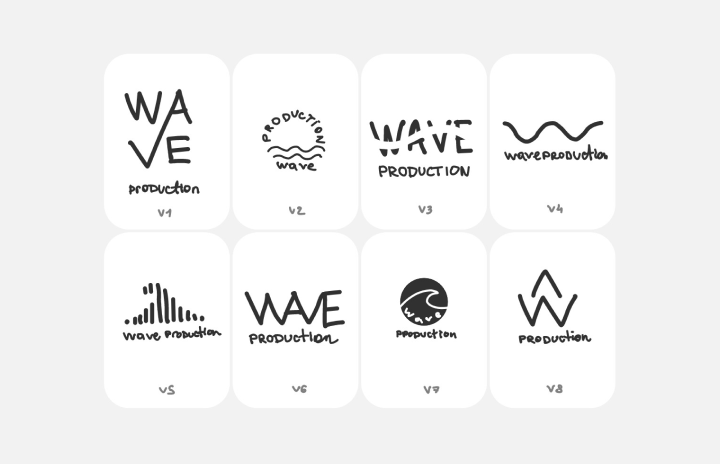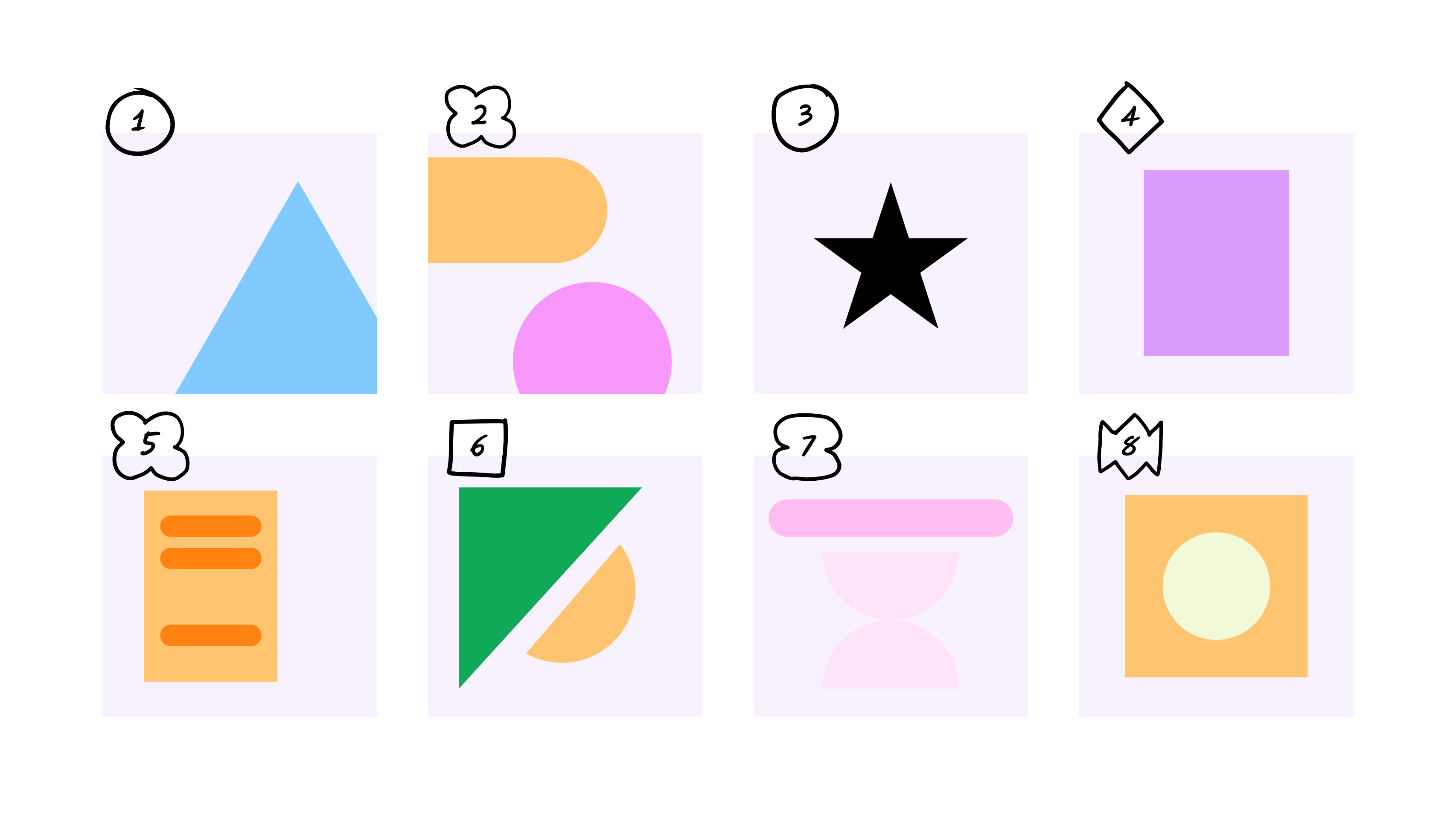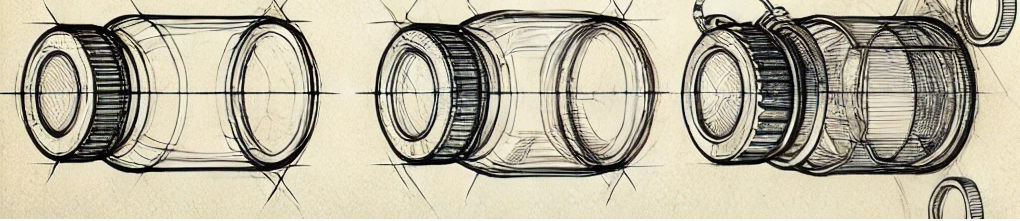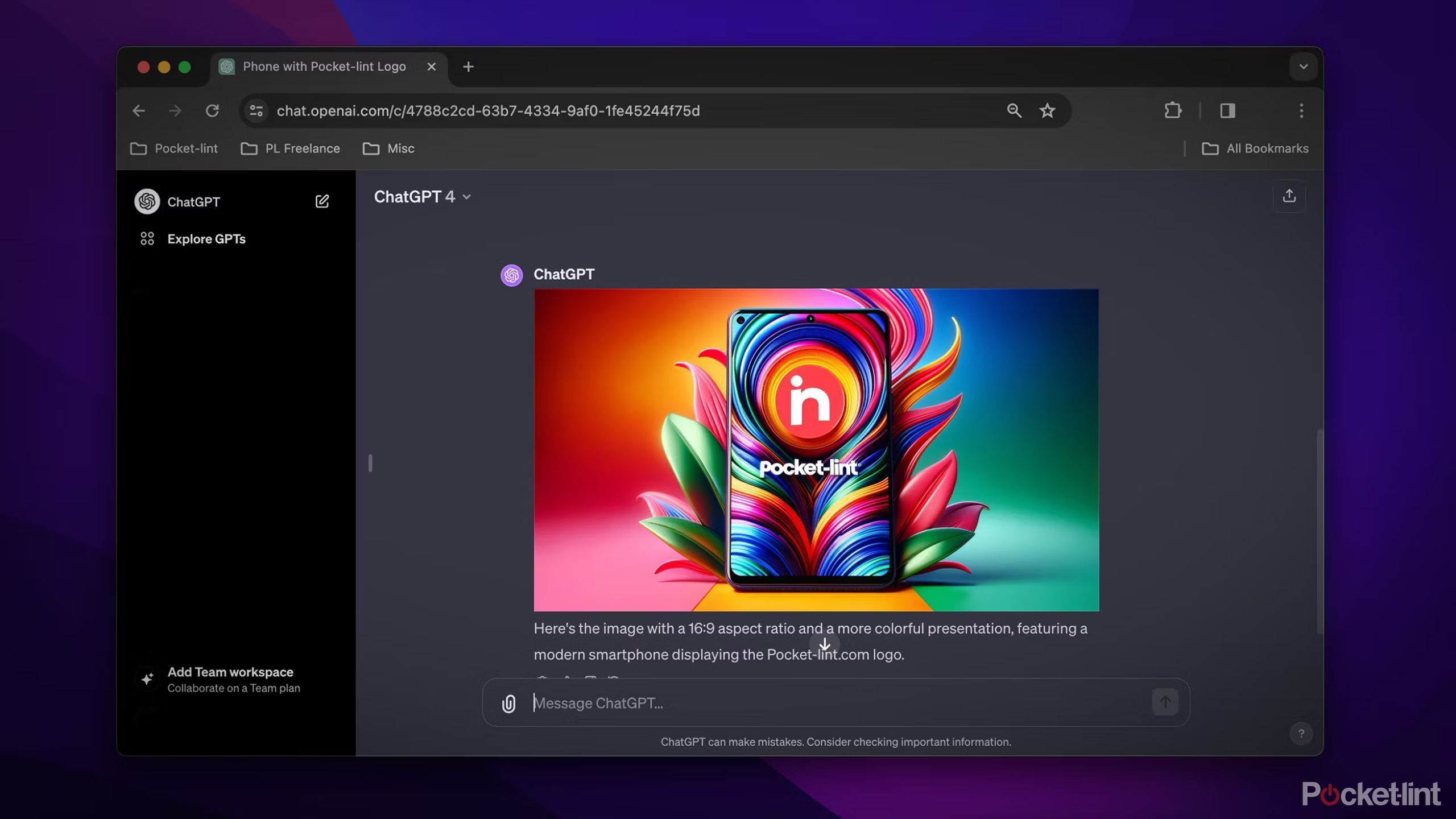Introduction to Design Ideation
Design ideation is all about coming up with new ideas for products, services, or experiences. It's a key part of the design process that helps us solve problems in creative ways.
This page contains some ideation techniques you can use to help you generate lots of ideas quickly.
Remember: When we ideate, we focus on creating a large volume of ideas quickly. We don't want to get lost in the details. We can focus and refine on the ideas we like later.
Crazy Eights
Crazy Eights is a fun, fast-paced way to come up with lots of ideas quickly. It's great for when you're stuck or just starting a new project.
How to do Crazy Eights:
- Fold a paper into 8 sections or use a template with 8 boxes.
- Set a timer for 8 minutes.
- Sketch 8 different ideas, one per box. Spend about 1 minute on each.
- Don't worry about making them perfect - just get your ideas down!
This technique helps you generate many ideas without getting stuck on making them perfect. It's all about quantity over quality at this stage!
Quick Ideas
Quick Ideas is about jotting down as many ideas as you can in a short time. It's perfect for brainstorming sessions or when you need a burst of creativity.
How to do Quick Ideas:
- Grab some sticky notes and a pen.
- Set a timer for 5-10 minutes.
- Write down every idea that comes to mind - one per sticky note.
- Don't judge your ideas, just keep writing!
Remember, no idea is too silly or impossible at this stage. The goal is to generate as many ideas as possible!
Three-Step Concept
This technique helps you develop your ideas a bit more. It's useful when you want to explore a concept in more detail.
How to do Three-Step Concept:
- Take a large sheet of paper and divide it into three sections.
- In the first section, sketch your main idea.
- In the second section, add more details or features to your idea.
- In the third section, think about how a user might interact with your design.
- Spend about 5 minutes on each section.
This method helps you think through your ideas more thoroughly and consider different aspects of your design.
AI-Assisted Ideation
Artificial Intelligence (AI) tools can be a great help in the ideation process. They can generate images, suggest ideas, and even help refine concepts.
Remember: AI is a tool that assists us with our ideation process. It should not be used to do our work for us, and we still need to create our own original designs.
AI Tools for Design Ideation:
- Vizcom: An AI tool that can turn rough sketches into more polished concept art. Great for visualizing ideas quickly.
- Copilot: Copilot can create images and give you written design ideas and feedback.
- ChatGPT: Can help brainstorm ideas, and suggest features. The free ChatGPT plan also has limited image generation.
How to Use AI in Your Ideation Process:
- Start with your own ideas first - use the techniques above to generate initial concepts.
- Use AI tools to expand on your ideas or visualize them in different ways.
- Try inputting your design problem into a text-based AI and see what solutions it suggests.
- Use image-generation AI to create mood boards or visual inspiration for your designs.
- Remember, AI is a tool to enhance your creativity, not replace it. Always add your own design flair!